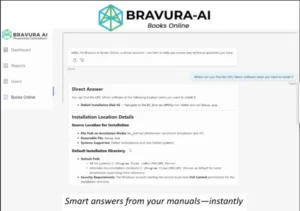This case study highlights the importance of careful planning prior to and during execution in decommissioning plant equipment, ensuring minimal disruption and efficient resolution of system errors to respect the desired flawless operation of the equipment that is to remain functional.
Introduction
A client faced a significant challenge after decommissioning an outdated cooling plant from their remote utilities facility. The cooling plant was previously connected to the Emerson Delta V Distributed Control System. Some of the system’s inputs and outputs, (I/O), were removed without first disabling the channels. Other I/O settings were properly disabled, but the corresponding Control Modules were not removed.
The lack of planning resulted in numerous operational issues for the control system. After the chillers, cooling towers and all associated devices were removed from service, the network was bogged down with traffic and the graphics were cluttered with errors. The customer’s Delta V System was operational, but without easy access to the information and equipment status needed to operate the facility. It is not hard to perceive the impact of these issues, considering that essential equipment at the facility still relied on this Delta V system for safe and reliable utilities.
The Challenge
The improper decommissioning of the equipment created a risky situation for the engineer tasked with completing the removal process. The engineer was forced to establish a comprehensive understanding of the status quo and efficiently identify and remove all unnecessary channels, code, and graphics without causing a plant shutdown.
It was crucial to identify all control system aspects affected by the decommissioning, and to implement the necessary corrections. This extends beyond I/O and control modules, to include interlocks, alarms, and graphic displays.
Solution
A site survey was scheduled to review the situation with the plant staff and to collect system data, including:
- The Delta V Configuration (.fhx file)
- Graphics; the Pic folder with all (.grf files)
- A system scan from the Delta V Diagnostic Application.
Using Bravura AI’s Process Plant Unity (PPU) solution, a detailed plan was developed to centralize and standardize the identification and removal of all affected system objects.
Step-by-Step Plan Summary:
- Step 1. Identify I/O for Removal: Present a table of system I/O candidates to the owners, so they can identify easily what to mark for removal.
- Step 2. Identify Control Modules: List Control Modules and identify modules that reference the tags to be removed, so they can also be evaluated and marked for removal.
- Step 3. Remove Dead Code: Show code referencing modules to be identified and marked for removal, as they will become “dead code or dead references” once the Control Modules are removed in step 2.
- Step 4. Update Graphics Package: Remove all items in the graphics package that reference Control Objects to be removed.
This step-by-step approach ensures that risks were identified and mitigated, particularly for cards sharing channels that could cause plant disruption during the download procedure. It will help everyone involved to follow the plan, where every step is directly related to the identified risk of errors and malfunctions including avoiding an unscheduled plant shutdown.
Project Alternatives without Process Plant Unity
The standard practices in the situation presented by this case study can be considered alternative approaches to the challenge. Common scenarios are as follows:
- Alternative 1: Senior Engineer on-site demand service
- Approach: Send a Senior Engineer to the site
- Time and Cost: Likely spending > 50 hours (1 man-week) billed at $200/hr
- Risks: High-risk situation where the Senior Engineer could cause an upset or shutdown with a single mistaken keystroke or mouse click.
- The customer must attend to the Senior Engineer’s rolling requests for information (RFIs), causing delays and inefficiency on both side
- Alternative 2: As capital project approach
- Approach: Treat the effort like a capital project with Design/Build and Implement/Test phases.
- Time and Cost: This has proven to be extremely labor and time intensive.
- Risks: The amount of manual interaction with the data in the design/build phase would introduce significantly more opportunities for human error, in turn increasing risk in the implementation/test phase.
The Process Plant Unity Business Case
An overview of the time and costs required to reach the desired solution is shown below:
| Senior Engineer Onsite | Capital Project Approach | Process Plant Unity | |
| Time on-site | 50 hours ( $ 200/hr) | 8 hours ($200/hr) | ~ 16 hours (* $ 200) |
| Total time required | 50 hours ( $ 200/hr) | 50 hours ($150/hr) | ~ 45 hours (* $ 88) |
| Estimated Total Costs | $ 10,000 | $ 11,600 | $ 5,750 |
Importance of Microsoft Solutions
Our team relies heavily on Microsoft Solutions for internal collaboration, ensuring seamless remote work despite being spread across vastly different time zones. This robust setup minimizes the impact of working independently and maintains high productivity levels. By leveraging Microsoft Teams, we can conduct virtual meetings, share files, and communicate in real-time, which fosters a collaborative environment even when team members are miles apart. SharePoint serves as our central repository for documents, making it easy to manage and access information securely. The integration of these tools ensures that everyone stays on the same page, reducing the risk of miscommunication and enhancing overall efficiency.
Our Azure and SQL-based cloud environment is the backbone of our operations, offering scalable and secure solutions for data storage and processing. This setup allows us to handle large volumes of data with ease, perform complex queries, and generate insights that drive our decision-making processes. The cloud infrastructure also provides the flexibility to scale resources up or down based on our needs, ensuring cost-effectiveness and optimal performance.
In summary, the combination of Microsoft Teams, SharePoint, Azure, and SQL has been instrumental in enabling our team to work effectively and efficiently, regardless of geographical barriers and noting there is an extensive list of other Microsoft tools we deploy as we need for different occasions. This integrated approach not only supports our current operations but also positions us well for future growth and innovation.
Conclusion
Major benefits in using Bravura AI’s Process Plant Unity solution has several key aspects:
- Work was reviewed at each level, (engineering, operators, and management) minimizing the chance of operational errors
- Reviews were conducted using detailed spreadsheets, facilitating clear communication
- Overall cost for the solution was <55% of the conventional alternatives
- System modifications were performed with minimal operational risk, including instructions easy enough for a junior engineer to implement.